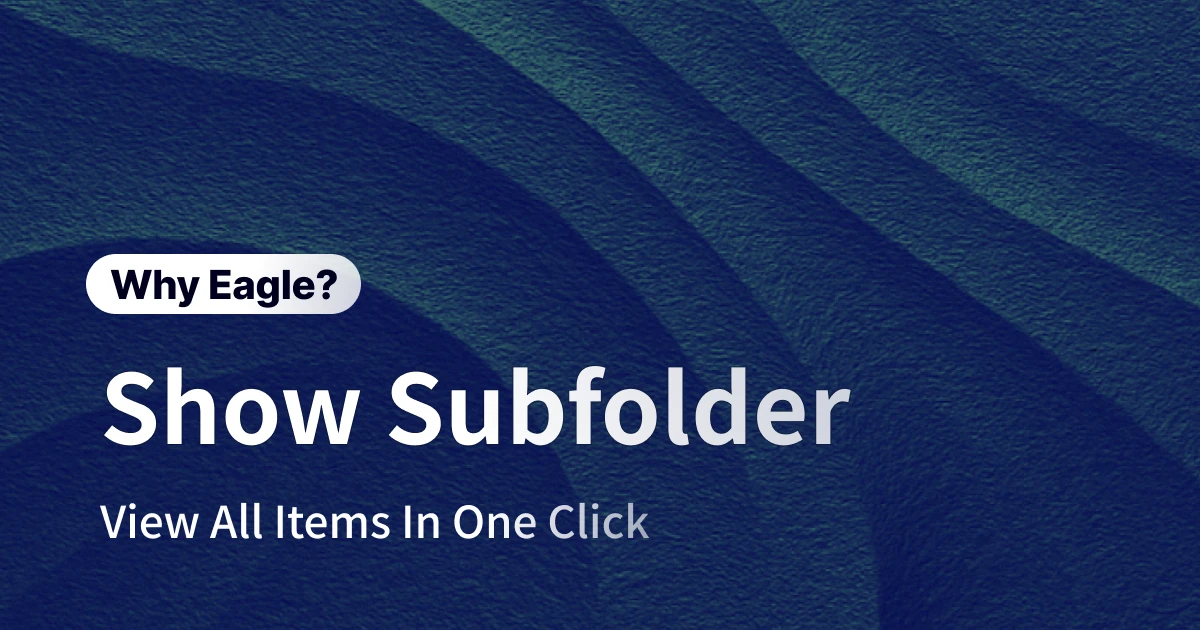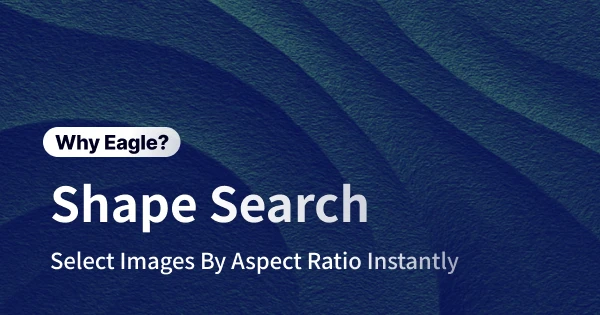
The Ultimate Aspect Ratio Filter: Instantly Find the Perfect Image with Eagle’s Shape Search
이 콘텐츠는 아직 한국어로 번역되지 않았습니다. 아래에 영문 버전을 보여드리겠습니다.
Ever felt lost in a sea of images, scrambling to find the perfect aspect ratio for your next project? Maybe you’re rushing to put together an Instagram Story and your asset library is overflowing with a mix of landscape and portrait images. Or you’re prepping a batch of 1:1 product shots for your e-commerce store, but the only way to spot them is by squinting at every thumbnail. Or perhaps you’re hunting for the right banner shape for a website, lost among hundreds of mismatched sizes. As your collection grows over time, finding the exact image shape you need becomes more and more frustrating. Sifting through folders by memory or hand-picking aspect ratios just isn’t sustainable. Creative pros need a faster, easier way to sort assets by shape—and Eagle’s Shape Search is here to make that happen.
Every Project Has Its Own Ratio Needs—But Finding the Right Shape Is a Huge Pain
From tall, vertical Instagram Stories to extra-wide website banners and the perfectly square product photos required by e-commerce platforms, every creative scenario calls for a different aspect ratio. Designers, photographers, and marketers are constantly managing a massive—and ever-growing—visual library. When files are all mixed up, with every possible width and height ratio under the sun, quickly finding exactly what you need becomes nearly impossible. Most traditional file managers only let you search by filename or, at best, by scrolling and guessing. It’s a huge time sink, it stalls your workflow, and it can compromise the final visual quality of your work.
UI Designer’s Headache: The Endless Banner Hunt
As a UI designer, you’re constantly creating new banners for websites and apps. But when your asset library is overflowing with thousands of images, finding all those “banner-shaped” visuals—those long, skinny rectangles—can be an absolute nightmare. Most image managers let you search by name or maybe by tag, but almost none let you filter by shape. So you’re left manually clicking through each file, hoping to spot the one you need. This process eats up precious creative time, makes it easy to overlook great assets, and can really drag down the look and feel of your banner designs.
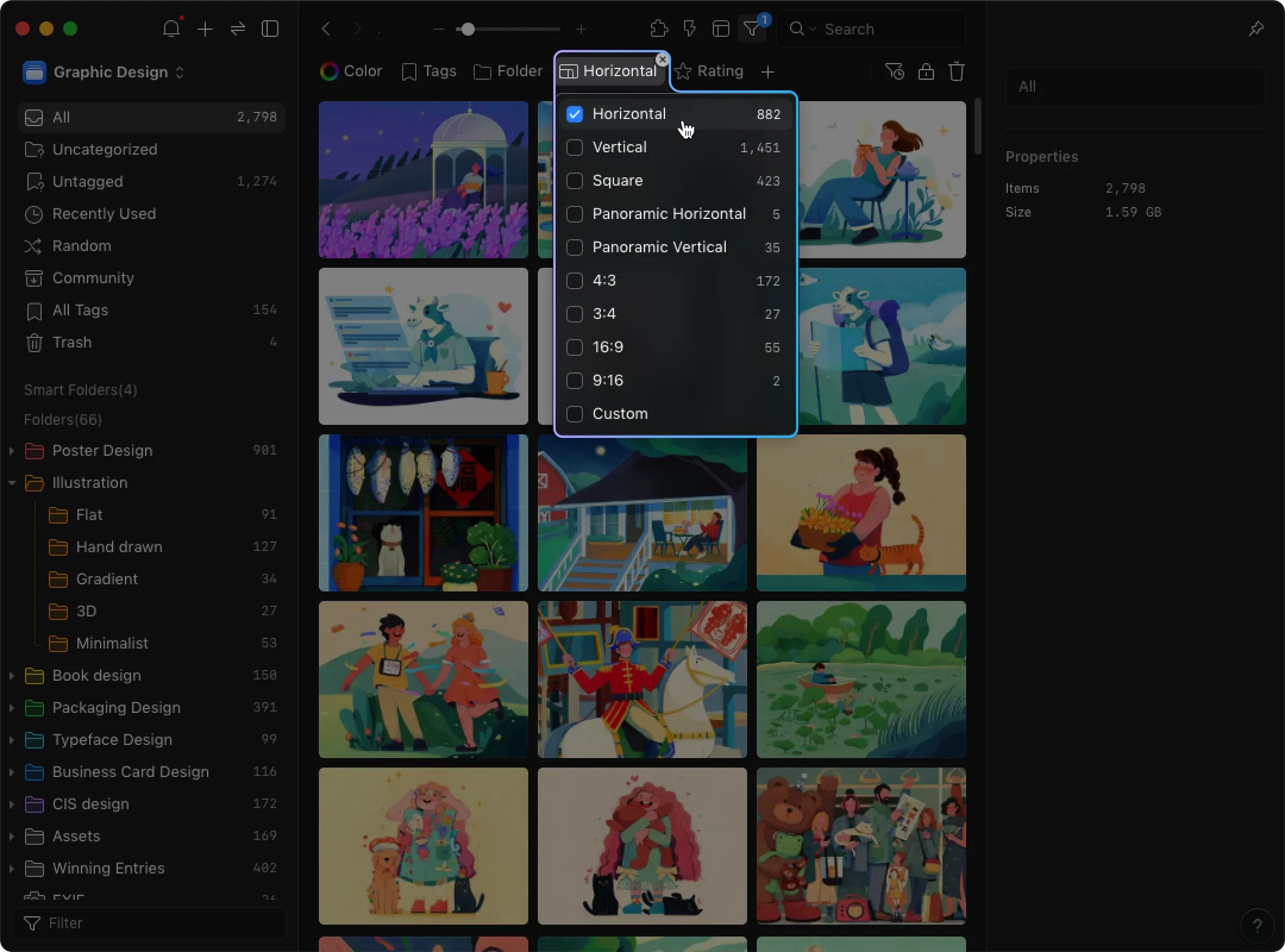
Photographer’s Frustration: Sorting RAWs by Orientation Is Exhausting
Photographers know the struggle—after every shoot, you’re importing a massive batch of RAW files in a jumble of landscape and portrait shots. These high-res files are essential for keeping every bit of detail, but organizing them by orientation is a chore. Need to batch edit all your vertical photos, or send just the horizontal ones to a client? Unless you’re previewing every file (or opening them up in your editing software), you’re stuck guessing which is which. This back-and-forth wastes valuable time, causes visual fatigue, and slows down the entire post-production process.
Web Designer’s Dilemma: Managing Ultra-Long Full-Page Screenshots
Web designers often save full-page screenshots as inspiration or references. These images are usually extremely tall, capturing the entire scrollable length of a web page. But when these super-long screenshots are mixed in with all your other images, finding them quickly becomes next to impossible. Unless you’re manually scrolling through every file and trying to spot those unique proportions, it’s a real time drain—and it’s the last thing you want when you’re trying to keep your workflow tight.
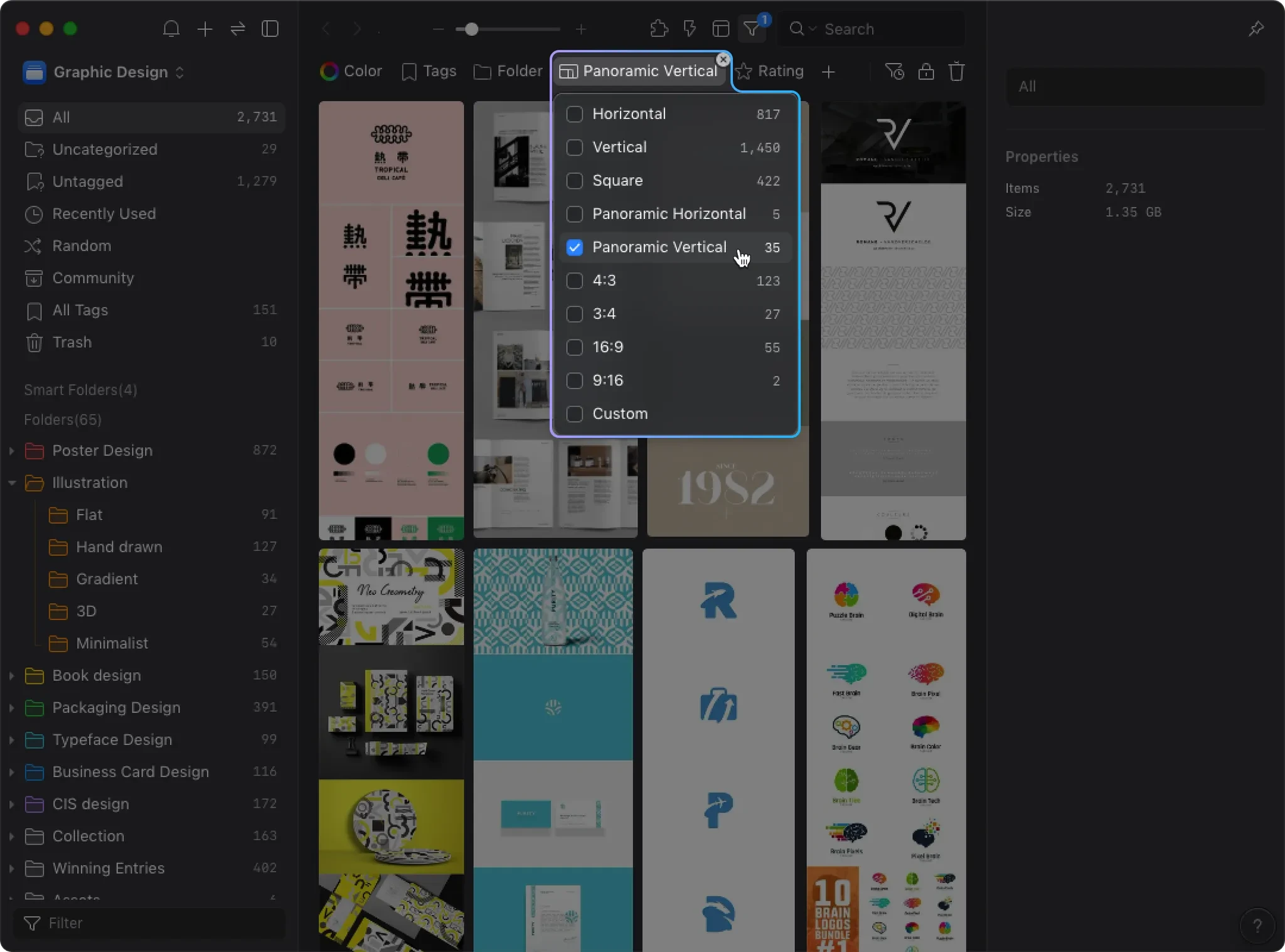
E-Commerce Designer’s Struggle: Drowning in a Sea of Product Photos
For e-commerce designers, having a library of consistent, square (1:1) product photos is non-negotiable—these are the backbone of any polished product listing or storefront. But when your shared company library includes every kind of asset, from marketing banners to odd-sized design elements, finding all the square product shots is a real headache. Imagine you’re preparing a new product launch and need to quickly collect every 1:1 image—but there’s no easy way to filter by shape. That means you’re left scrolling through endless files, relying on your own eyes and memory, risking mistakes and missed images. Not only does this slow you down, it can also hurt your store’s professional image and the user experience.
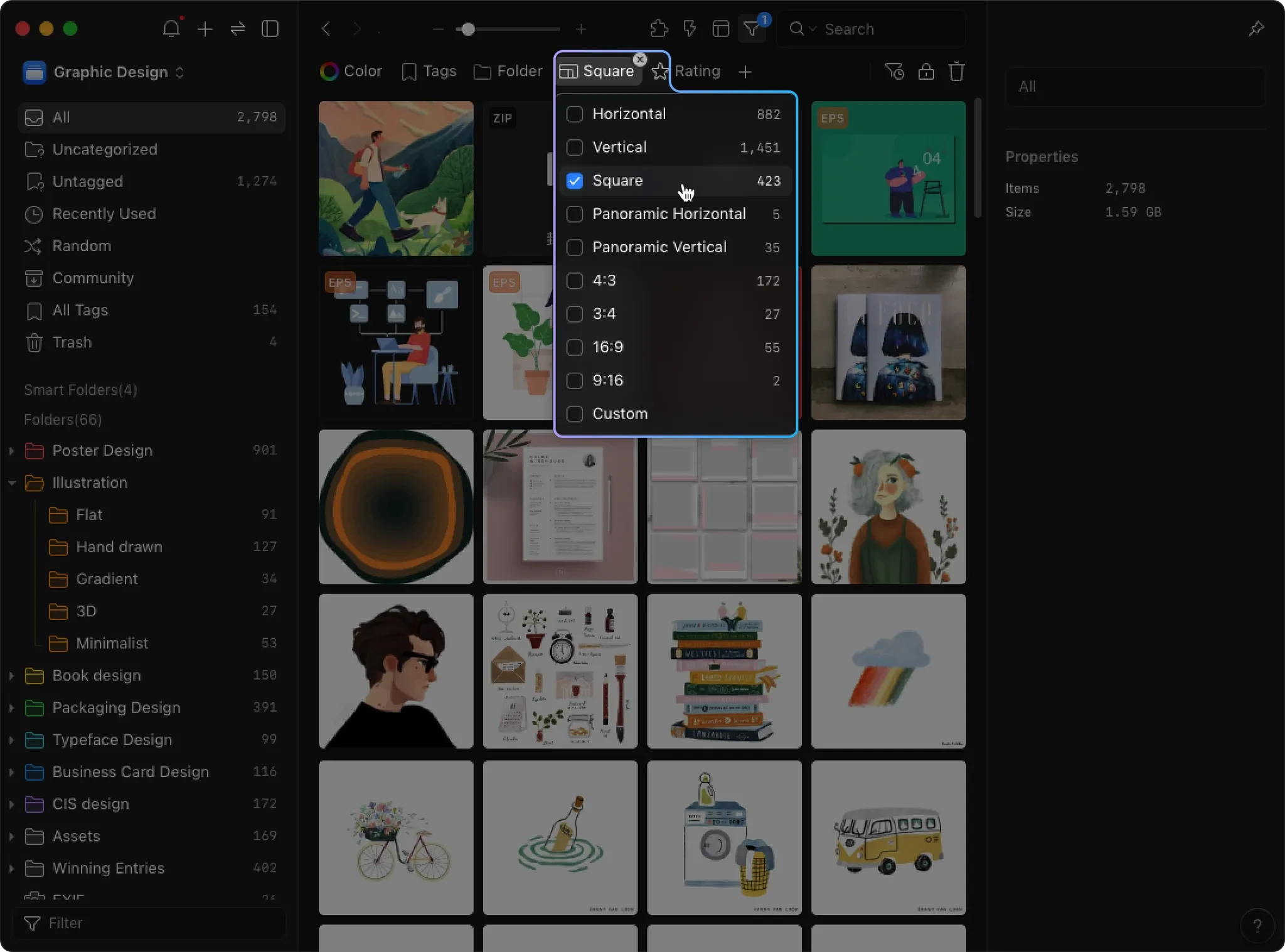
Social Media Manager’s Reality: Tracking Down Tall Images for IG Stories
For social media managers, Instagram Stories are a daily must—but finding 9:16 vertical images in a cluttered library is anything but easy. Your collection is full of wide, square, or random aspect ratios, and every time you need a new Story, you’re stuck sifting through hundreds (or thousands) of files, manually checking for the right dimensions. Not only is this slow, but it can lead to embarrassing mistakes—using a wrongly sized image that gets cropped weirdly, with parts cut off or the whole Story looking awkward.
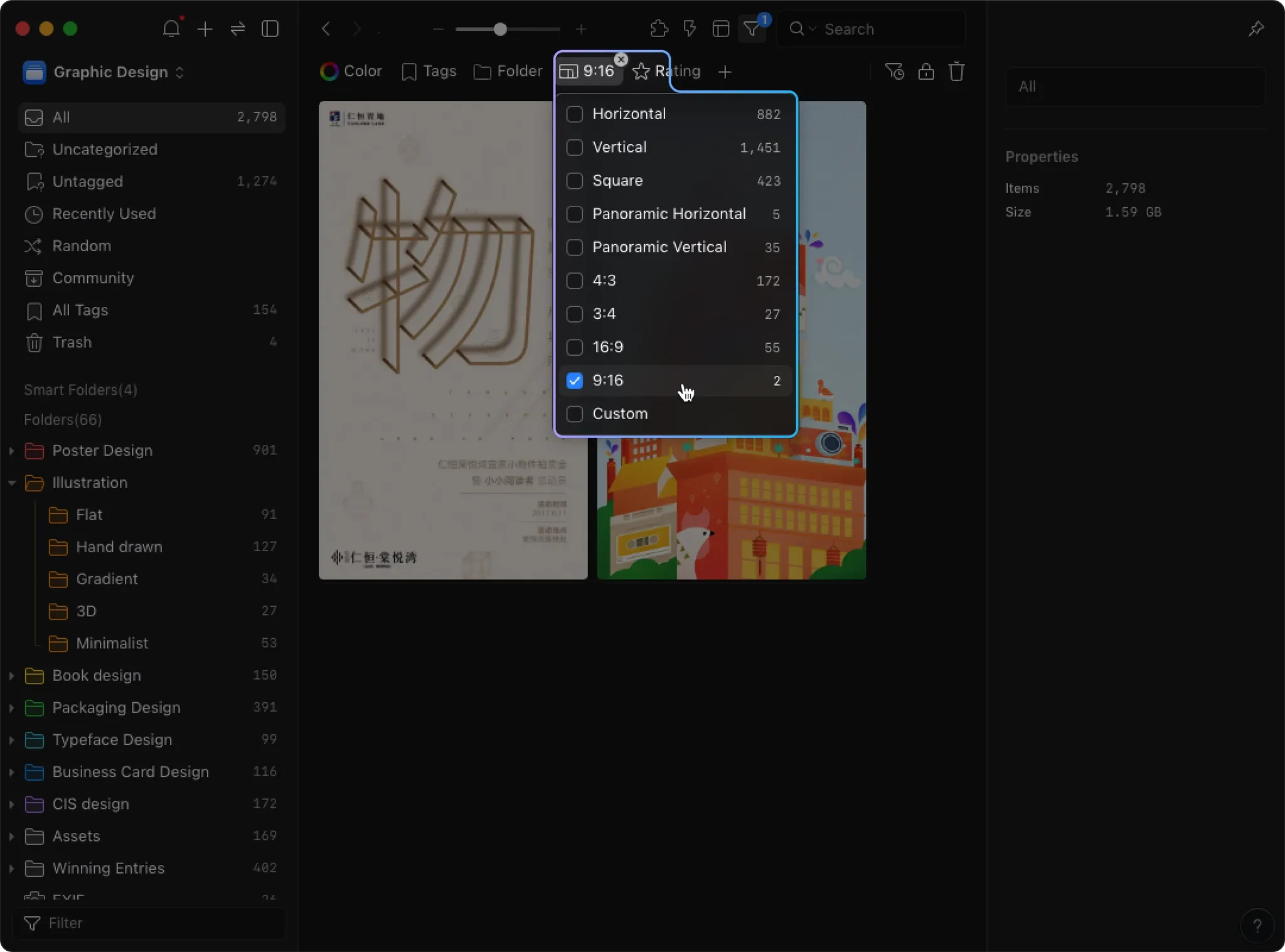
Find Any Shape in Seconds: Eagle’s Shape Search Delivers Instant Results
With Eagle’s Shape Search, your visual asset chaos is finally over. Eagle automatically detects the aspect ratio of every image you add—offering instant filters like “Square,” “Landscape,” and “Portrait” right out of the box. Whether you’re looking for a vertical 9:16 Story, a long banner, or just need to quickly split your landscape and portrait shots, Eagle makes it effortless. No more guesswork, no more manual sorting—just a smooth, intuitive experience that keeps you focused on creative work, not busywork.
One-Click Precision—No More Manual Sorting
Need to prep a batch of vertical IG Stories? Forget the old way of checking each file one by one. With Eagle’s Shape Search, just click the “9:16” filter, and instantly see every vertical image in your collection. What used to take minutes (or longer) is now done in seconds, letting you get back to creating engaging content that connects with your audience.
Visual Filters—Sorting That Just Makes Sense
Eagle doesn’t just provide fast shape filters—it shows them in a way that’s easy to understand at a glance. You’ll see options for “Landscape,” “Portrait,” “Square,” “Wide Banner,” “16:9,” and more, each with a visual cue so there’s no confusion about what you’re selecting. Making a square post for social? Just hit the “Square” filter and every 1:1 image pops up, ready to use. No need to check dimensions manually—just visual, intuitive sorting that saves you tons of time.
Effortless Photo Organization for Batch Processing
If you’re a photographer or a designer dealing with a high volume of images, being able to instantly sort portrait from landscape is a game changer. With Shape Search, you can quickly flip between sets—batch edit all your verticals in the morning, switch to horizontals in the afternoon. Just change the filter and Eagle displays only the images you need. No endless scrolling, no duplicate work—just streamlined, efficient processing that lets you focus on the creative side.
Total Control, Even for Unusual or Custom Ratios
Sometimes you need more than just “square” or “portrait.” Maybe you have a set of extra-tall web screenshots or slightly off-standard images due to custom cropping. With Eagle, you’re not limited to preset shapes—you can input a custom ratio to instantly find even your most unique or oddly sized images. This gives you total control, no matter how specific your project’s requirements are, and means your asset management is always flexible and accurate.
Stop Wasting Time on Manual Sorting—Find the Right Aspect Ratio Instantly with Eagle Shape Search
In the past, finding a specific shape or aspect ratio meant endless manual labor—browsing, clicking, guessing, and hoping you’d spot what you needed. It was slow, error-prone, and a huge drain on your creative momentum. Eagle’s Shape Search puts an end to all that. Instantly filter by shape, eliminate manual grunt work, and focus your energy where it really matters: on creative projects and high-impact visual work. Whether you’re prepping an Instagram Story, sorting product images, or hunting for the perfect banner, just select the shape you need and get all the right results in seconds. Even custom or rare aspect ratios are easy to find. Streamline your process, save hours every week, and take back your creative flow with Eagle.