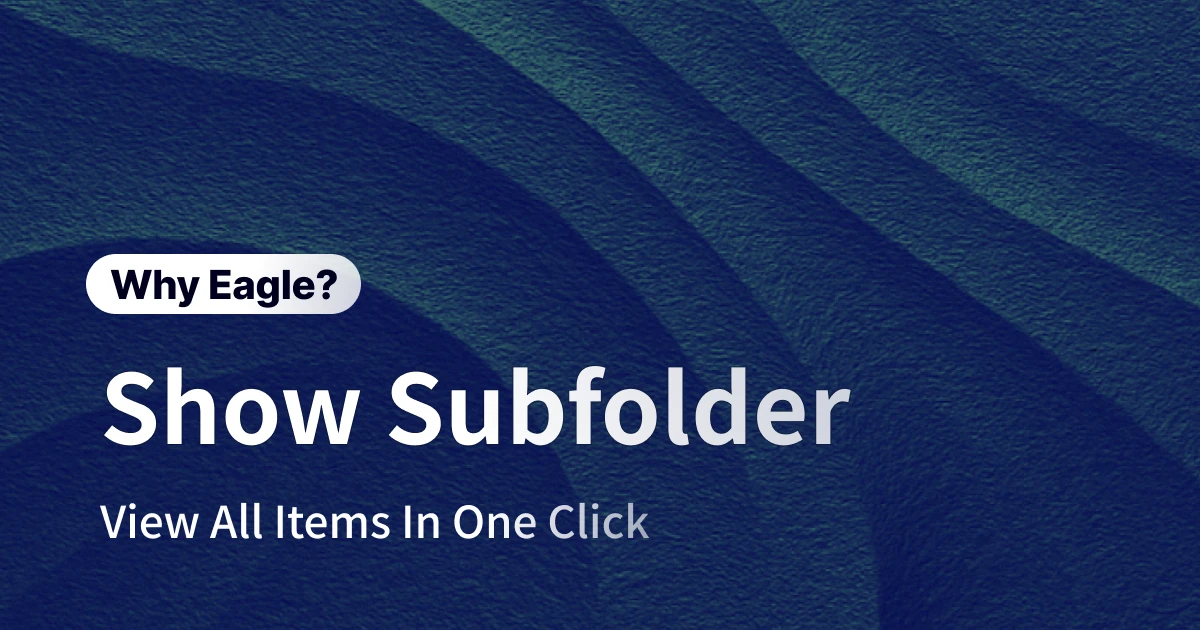Stop Repeating the Same Filters: Save Your Searches and Supercharge Your Workflow with Eagle!
이 콘텐츠는 아직 한국어로 번역되지 않았습니다. 아래에 영문 버전을 보여드리겠습니다.
In creative work, digital assets are the building blocks of inspiration—and the lifeblood of every project. But as designers, photographers, and marketers, we’re all too familiar with the challenge of sifting through a massive library of images and assets. Repetitive filtering, messy organization, and lost filter logic don’t just eat up valuable time—they can seriously disrupt your creative flow. Eagle’s “Saved Filter” feature frees you from these headaches, so you can focus your energy where it matters most: on creating.
Wasting Time on Repetitive Filtering? The Hidden Cost for Designers
From brainstorming to delivery, every step in a designer’s workflow is filled with digital asset management. But the truth is, a surprising amount of our time and energy gets drained by low-value, repetitive filtering tasks. Every time you switch projects, you have to reset all those intricate filter combinations, breaking your focus and sometimes missing out on key assets—or even using the wrong ones by mistake. The more complex your filter logic, the harder it is to remember or recreate, leaving you overwhelmed by your ever-growing library. This hidden cost doesn’t just slow you down—it chips away at the quality of your work and saps your creative drive. Tiny annoyances pile up, eventually becoming major roadblocks to your best work.
The Pitfalls of Manual Filtering: Missed or Misused Assets Due to Input Errors
When it comes to asset management, precision is everything. If your filters involve multiple criteria—color, rating, tags, size—a single misstep can throw off your entire search. Picture this: you’re prepping a visual banner for a big client pitch and need assets that are “blue, 16:9, modern style.” If you accidentally skip “16:9” or type “retro” instead of “modern,” your filtered results won’t match your client’s needs. Not only do you risk missing perfect fits, but you might use assets that are way off base, weakening your pitch and even damaging your professional reputation. It’s like walking onto a stage with the wrong props: you lose momentum, and your entire performance suffers.
Can’t Switch Contexts Fast Enough? The Creative Flow Killer
Designers, photographers, and marketers often juggle multiple projects and clients, shifting between totally different creative vibes in a single day. Let’s say you just wrapped up a colorful campaign for a kids’ brand and now need to dive into a corporate finance project. That means changing not just your mindset, but also your filter setup—maybe “bright colors + high rating + playful tags” for one, “muted tones + professional fonts + corporate imagery” for another. If you’re forced to manually rebuild your filters every time you switch, those extra minutes add up—and so does the mental fatigue. Constantly resetting the same filters disrupts your creative rhythm and eats into time you could spend actually designing.
Complex Filter Logic: Impossible to Remember, Draining to Repeat
Sometimes, you need surgical precision to find exactly the right asset. Maybe you want “photos taken by a specific photographer, during last Christmas, featuring red, with a Christmas tree, at a 3:4 ratio.” Trying to recall and rebuild such a complex search every time is mentally exhausting and wasteful. When your brainpower goes toward memorizing filter logic instead of fueling your creativity, you’re facing a double drain: time lost and creative energy depleted.
Say Goodbye to Tedious Tasks—Eagle Lets You Focus on What Matters
No matter how big your library gets, finding the right asset shouldn’t be a struggle. Eagle’s “Saved Filter” isn’t just another search tool—it’s your personal workflow upgrade. By letting you save complex search criteria, you can ditch the hassle of constant reconfiguration and switch between different creative scenarios with a single click. This guarantees consistency and accuracy, eliminates manual mistakes, and lets you modularize your logic into a custom asset index. In short, you get to spend more time creating, less time fiddling.
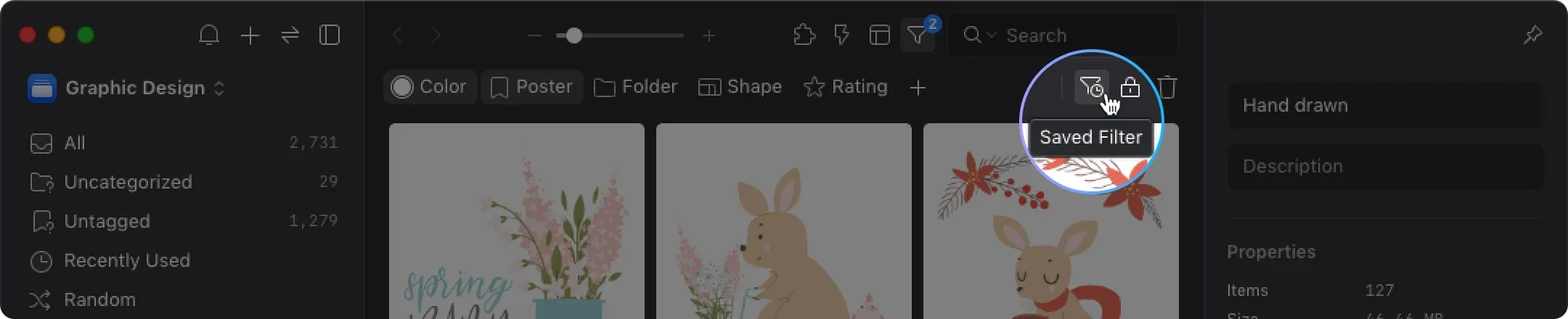
Consistent, Accurate Filtering—Every Time
Filter precision impacts the quality of your work. Eagle’s “Saved Filter” preserves every detail of your custom search—tags, colors, exclusions, ratings, dates, and more. Instead of re-entering a combination like “dark tones + cyberpunk + illustration + saved last year,” just save it once and call it up instantly. Every time you use that saved filter, Eagle applies it with total consistency, so there’s no risk of human error. Whether you work solo or with a team, you can be confident that every asset is chosen using the same rigorous standard—making your pitches and project deliveries more reliable than ever.
Instantly Switch Between Projects and Creative Styles
Designers need to pivot between projects, clients, and styles—fast. Eagle’s saved filters make it a breeze to build unique filters for every scenario: “minimalist,” “vintage inspiration,” “UI design,” “product launch,” you name it. Jumping from a marketing campaign to a sober corporate branding project? Just tap your saved filter, and Eagle instantly serves up the right set of assets. This seamless switch keeps your workflow moving and your creative juices flowing, without the disruption of manual resets.
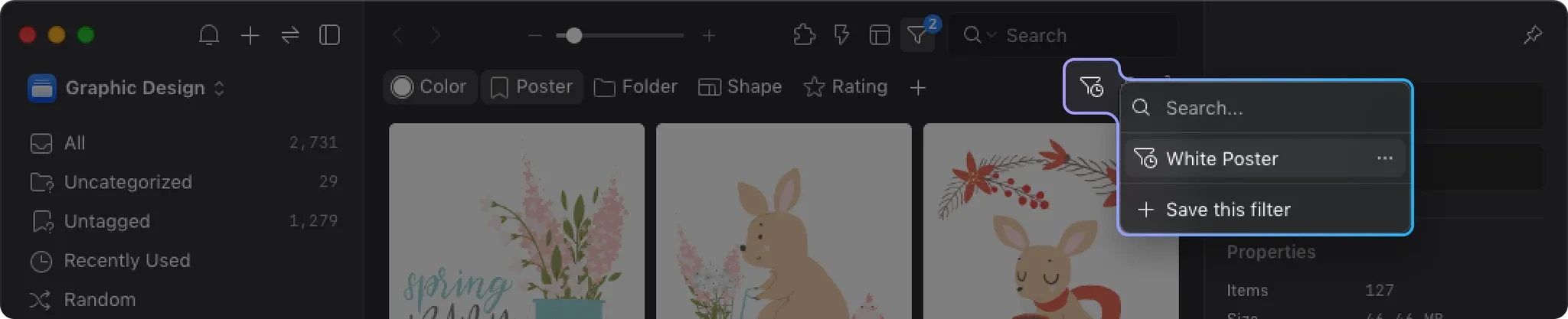
Modular, Reusable Filter Logic for Smarter Asset Management
Every designer has their own methods and preferences. Eagle’s saved filters take your personal logic from a one-off setup to a reusable toolkit. Working on multiple brands that share a color scheme or tagging system? Set up your preferred filter once, save it, and use it across any project. These custom filters are like your own private index—ready to pull up exactly the right asset in seconds, no matter how big your collection gets. Filter logic becomes modular, stackable, and easy to apply wherever you need it.
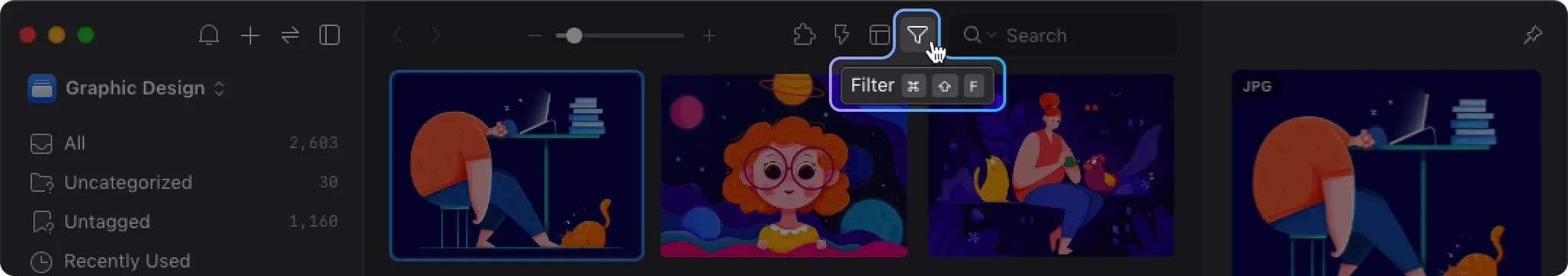
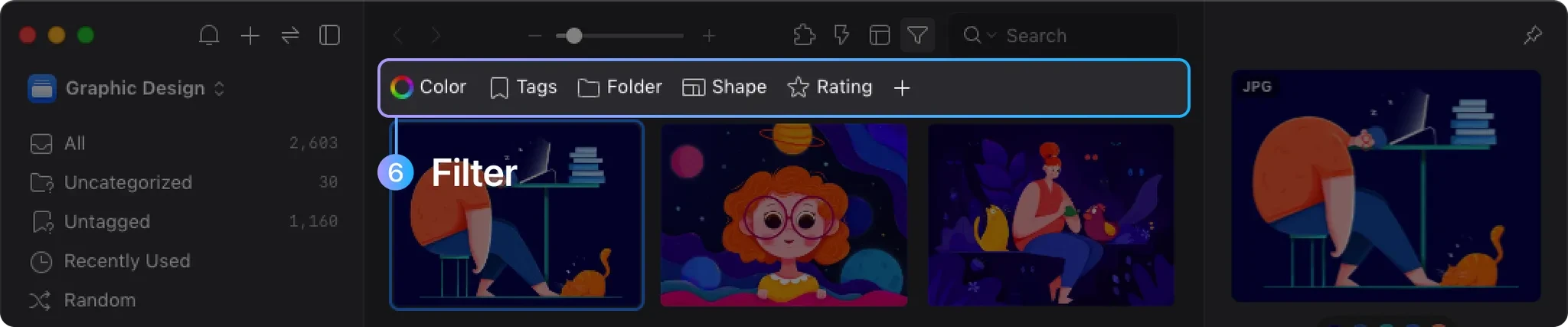
From Repetitive Searches to One-Click Results: Let Your Time and Energy Fuel Your Design
Asset management is the unsung hero behind every great creative project. Eagle’s “Saved Filter” tackles the pain points of repetitive searches, wasted time, and lost logic—turning a tedious task into a strategic advantage. It’s more than just a tool; it’s your secret weapon for productivity and creative focus. Save your most complex search criteria once and enjoy one-click access to exactly what you need, every time. Free yourself from the grind of repetitive setup, and channel your time and creative energy into what you do best: big ideas, flawless execution, and inspired design.