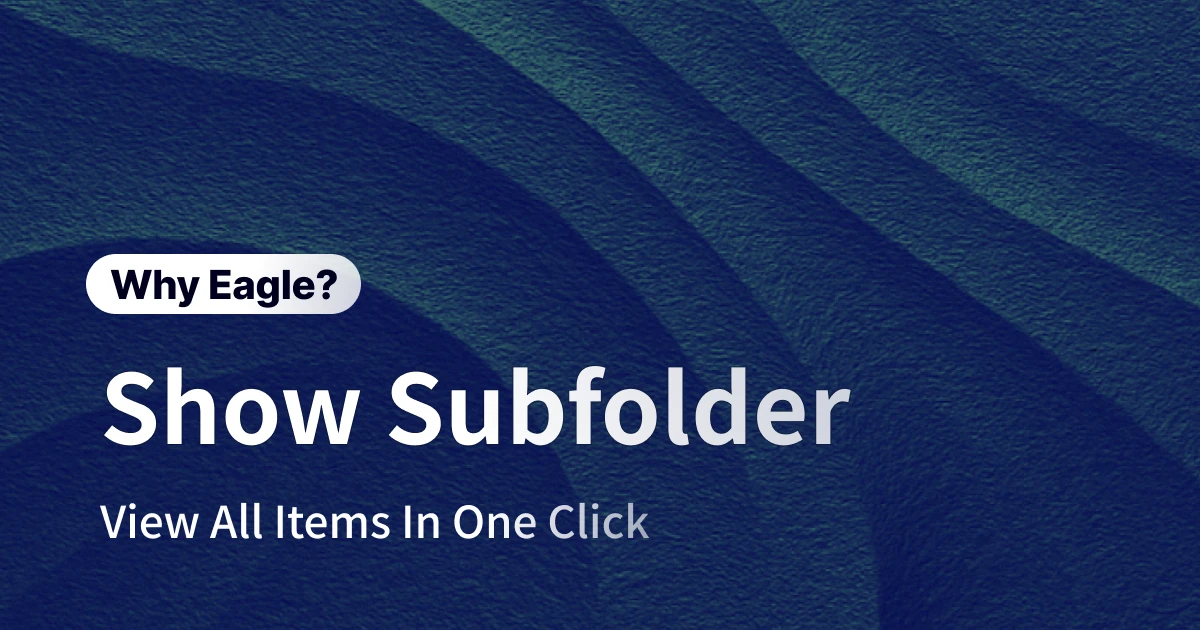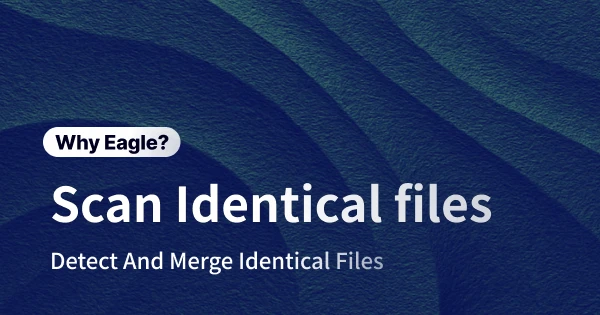
No More Duplicate Images: Eagle’s Scanning for Identical Files Frees Up Your Hard Drive
이 콘텐츠는 아직 한국어로 번역되지 않았습니다. 아래에 영문 버전을 보여드리겠습니다.
Creativity and visual storytelling are at the core of what designers do, but in the age of digital overload, every designer faces a massive, ever-growing archive of image files. From inspiration gathering and project design to final delivery, image files keep piling up—and your hard drive space starts running out.
Ever notice how your seemingly endless asset library is actually filled with duplicate images? These redundant files don’t just eat up valuable storage—they make asset management messy, slow down your searches, and bury your best work in a sea of clutter. Manually cleaning them out is a headache, and version confusion is all too common. In the end, these problems silently drain your time and creative energy, getting in the way of smooth, inspired work.
Automatically Detect and Merge Identical Files with Eagle’s Scanning for Identical Files
A designer’s computer can feel like an ever-expanding vault of inspiration—or a maze of chaos. Every day brings in fresh reference material, new project exports, and synced team files. Before you know it, identical images—sometimes with different file names and tucked away in different folders—quietly take over your hard drive. Maybe you only notice when your system slows down, or you’re hunting for a specific image and keep running into the same file under different names. This silent efficiency killer has been wasting your precious time and storage, making your workflow messier by the day.
Your Time and Storage Are Being Quietly Drained by Duplicate Files
As projects stack up and inspiration strikes, it’s second nature to hit “save.” Between Pinterest downloads, Behance inspiration, and client ZIP files, a flood of assets makes its way onto your computer. Over time, these innocent saves snowball into a nightmare—each “re-download,” “project backup,” or “quick copy-paste” spawns more clones, scattered across countless folders. Not only do these duplicates waste space, they add noise to your searches, mess up version control, and drag down your efficiency. This isn’t just a file management hassle—it’s a ruthless drain on your focus and your most valuable resource: time.
Storage Running Low? Duplicate Images Are Quietly Eating Up Your Space
The dreaded “Your startup disk is almost full” notification on macOS haunts every designer. It’s even worse if you regularly work with high-res images or RAW camera files that are tens or even hundreds of megabytes each. You might not realize it, but those duplicate downloads are part of the problem. Maybe you downloaded a high-res background for one project, then pulled it again for another. Or you’ve got dozens of identical UI screenshots saved from different sources. Little by little, those copies take over your hard drive—until you’re forced to shell out for extra storage, or waste hours cleaning things up by hand.
Search Hell: Duplicate Files Turn Your Inspiration Library into Chaos
Need to find reference images for a project? The real challenge isn’t coming up empty—it’s sifting through page after page of duplicates. Say you’re searching for “vintage poster” inspiration. You type it in, and Eagle serves up dozens of hits—but many of them are the exact same file, just under different names or folders. Now you’re stuck sorting and filtering manually, breaking your creative flow and making your carefully curated inspiration library feel like an obstacle course.
Manual Comparison: Sorting Duplicates Is More Draining Than Designing
Once you realize how many duplicates you have, the natural instinct is to try sorting things out manually. But in practice? That’s a total slog. Imagine combing through thousands—sometimes tens of thousands—of files, squinting at previews and playing “spot the twin.” It’s exhausting, error-prone, and demoralizing. You might spend an afternoon and barely make a dent—meanwhile, new duplicates keep creeping in. It’s enough to make anyone give up.
Different Name, Same File: Version Management Mayhem
Saving multiple versions is part of every designer’s workflow. But sometimes, you end up with a folder full of files like “logo_final.png,” “logo_final_v2.png,” and “logo_0508_final.png”—all identical. Because their names are different, you lose track of which one’s actually the latest or the “real” final version. This version control mess can lead to mistakes when delivering files or backtracking on projects, risking both your sanity and your project’s accuracy.
End the Chaos, Get Back to Creating: How Eagle Makes Duplicate Management Effortless
Instead of wasting hours manually hunting down duplicates, why not let a purpose-built tool do the heavy lifting? Eagle’s Scanning for Identical Files feature automatically scans your library for truly identical images and gives you smart merge and management options. No more hard drive anxiety, no more getting lost in your own folders. Eagle lets you put your energy where it matters most—on your work.
Currently, this feature only detects images that are completely identical. Even if two images look the same, if their format or size is different, Eagle won’t flag them as duplicates.
One-Click Scan: Instantly Reveal All Hidden Duplicates and Reclaim Your Library
When your Eagle library holds thousands of files, manual checks are a waste of time. Just hit “Scan for Identical Files,” and Eagle does the rest—scanning your whole collection, regardless of file name or location, and surfacing every single identical image. The entire process is automatic, so you don’t have to compare files one by one. Not only does this save you hours, it helps you understand exactly where your storage is going, making it easier to avoid costly hard drive upgrades.
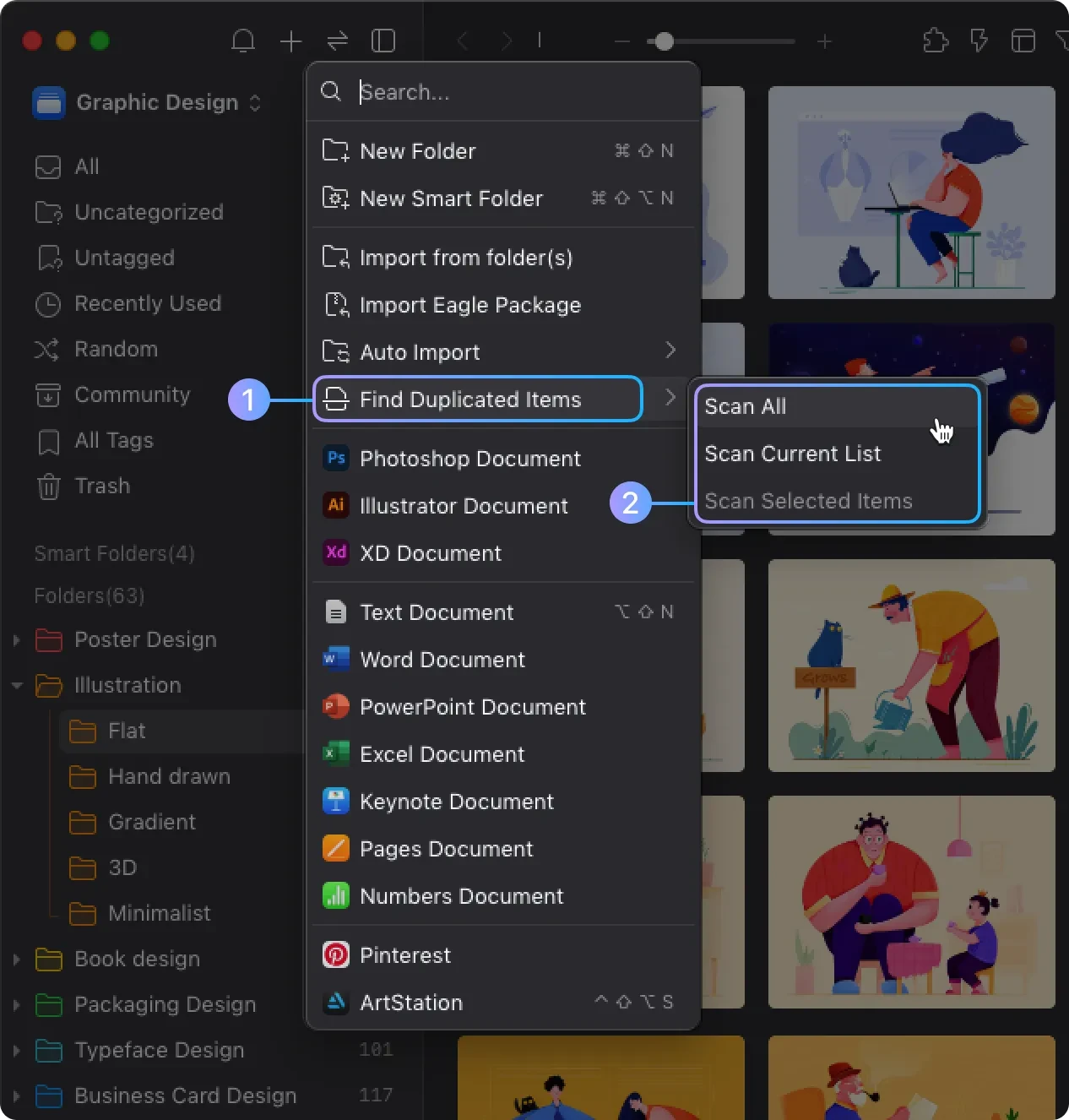
Keep the Best, Merge Data, and Say Goodbye to Redundancy
After scanning, Eagle groups all your duplicates together, showing you their names, paths, tags, ratings, and more. Now it’s easy to decide which to keep. Let’s say you’re a photographer and you find three identical shots—but only one has detailed tags like “portrait, outdoor, summer 2024.” You can keep the tagged version and delete the others. Eagle’s merge function ensures that when you remove duplicates, you never lose important metadata—so your library stays tidy and organized, with all your work properly labeled.
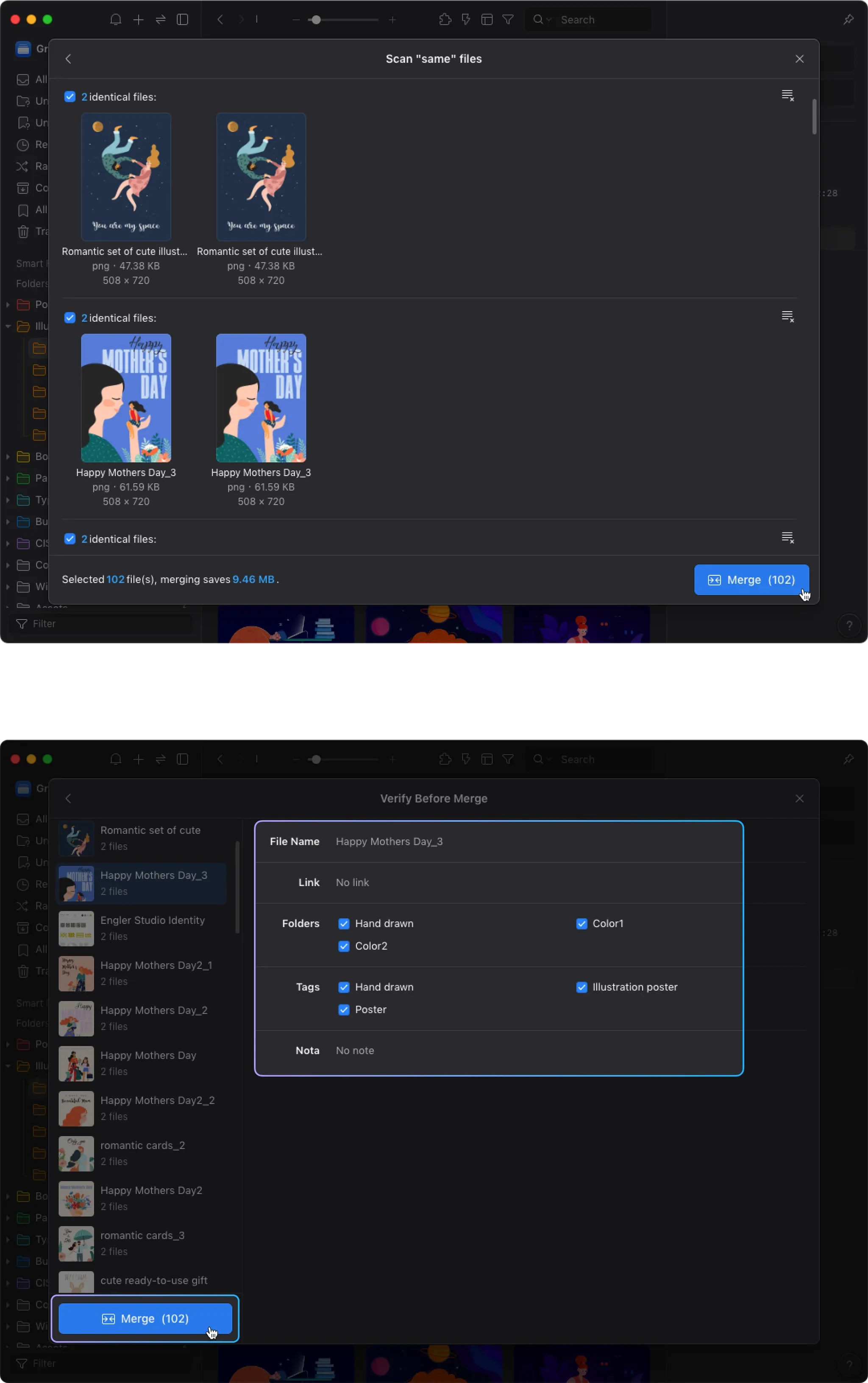
Free Up Space, Make Room for New Inspiration
The most immediate benefit of removing duplicates? You get your storage back—instantly. If you regularly handle large design files or camera RAWs, the effect is dramatic. Every duplicate you delete—often tens of megabytes—lightens your storage load. With Eagle, you can clear out hundreds or even thousands of redundant images in one go, freeing up gigabytes (or more) for new work and fresh ideas. No more stress about running out of space, no more frantic last-minute file deletions.
No More Duplicate Clutter: Search Results That Are Always Relevant
Once you’ve cleaned out duplicates, you’ll notice search results are way more useful. Instead of endless repeats, you get one result for each unique image. You’ll find what you need faster, keep your creative flow intact, and never lose time wading through duplicate noise.
Bulk Actions: Batch Processing Doubles Your Organization Speed
Found hundreds of duplicate groups? No way are you dealing with those one by one. Eagle’s batch tools let you select and merge or delete duplicates en masse, previewing everything at a glance. What used to take hours now takes minutes. This efficiency boost is exactly what modern designers need to escape repetitive, low-value tasks and stay focused on big ideas.
Focus on What Matters—Let Eagle Handle the Busywork
Eagle’s Scanning for Identical Files is more than a simple cleanup tool. It’s a workflow supercharger, tailor-made for designers, photographers, and anyone who works with massive image libraries. With automated detection, smart merging, and fast batch processing, Eagle solves the storage waste, organizational headaches, and search inefficiencies that plague creative professionals. When you stop worrying about file clutter, you gain back hours for what you do best—turning inspiration into reality.