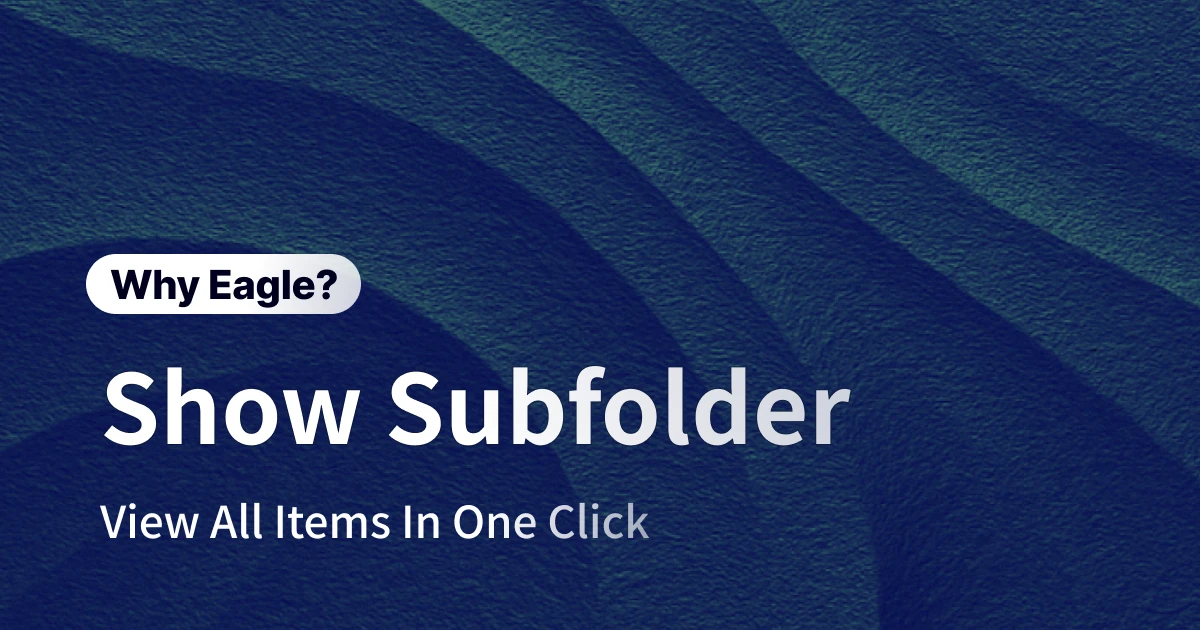Pin Reference Images Always on Top: Boost Your Design Workflow
이 콘텐츠는 아직 한국어로 번역되지 않았습니다. 아래에 영문 버전을 보여드리겠습니다.
It's 2 AM. You're pushing through a critical design project. Photoshop dominates your screen while reference images pile up in background windows. You're caught in an endless Alt+Tab loop, switching between your design software and reference materials. Every switch breaks your flow. Every interruption chips away at your creative momentum. The references you desperately need are right there on your computer, yet frustratingly out of sight.
You've probably thought: "What if I could just pin these references to my screen like sticky notes?"
Good news—you can. Eagle isn't just another digital asset management tool. It's a complete solution that transforms how you work with reference images, featuring powerful always on top functionality that turns your references from workflow blockers into creative accelerators.
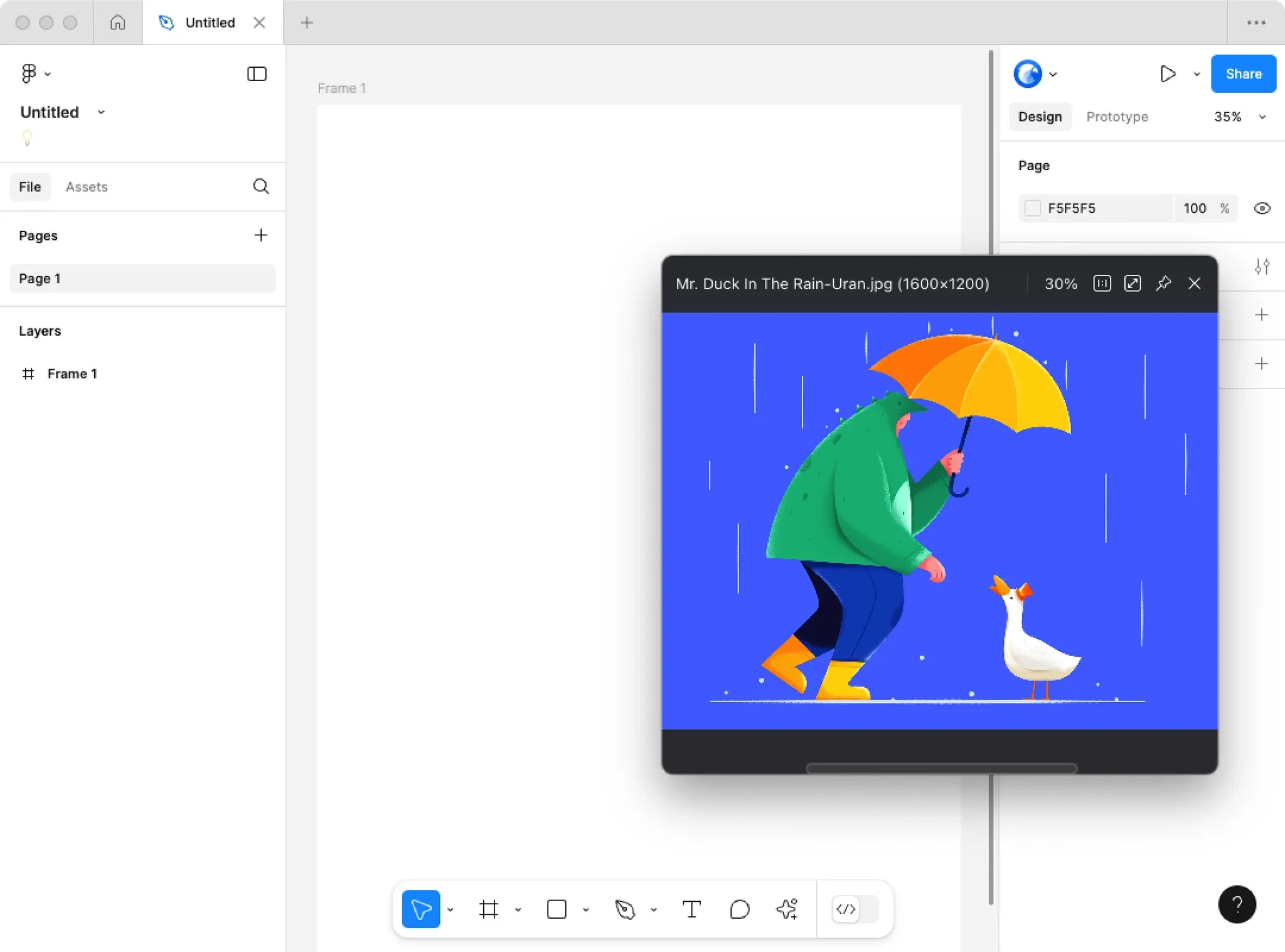
The Hidden Cost of Poor Reference Management
The Alt+Tab Hell: Your Productivity's Silent Killer
Here's a scenario every designer knows: You're in the zone, creativity flowing, when suddenly you need to check a reference. You hit Alt+Tab. Your concentration shatters. Research from UC Irvine shows it takes an average of 23 minutes to fully regain focus after an interruption. For creative work that demands deep thinking, this constant window switching is like throwing rocks into a flowing river—each disruption creates ripples that fragment your creative process.
The Screen Real Estate War
Screen space is a designer's canvas—every pixel counts. Single-monitor users face an impossible choice: display references alongside your work and sacrifice precious design space, or hide references and fall back into the Alt+Tab trap.
Even designers with multi-monitor setups struggle. "I have three monitors, which should be plenty," says UI designer Sarah Chen. "But I constantly lose track of which screen has which reference. Sometimes I spend more time hunting for an image I just saw than actually using it. It's somehow worse than having one screen."
The File Management Maze
Traditional file management turns reference image organization into a digital scavenger hunt. References scatter across your desktop, downloads folder, project directories, and temporary folders. That perfect reference you saved last week? Good luck finding it among the duplicate versions, unclear filenames, and nested folder structures.
The Tool Gap: When "Good Enough" Isn't
Current image viewers each have critical limitations. Windows Photo Viewer lacks any pinning capability. PureRef focuses solely on references but offers no file management. BeeRef is free but feature-limited with sporadic updates. None provide the complete workflow solution designers actually need.
Eagle's Always on Top: More Than a Feature, It's a Workflow Revolution
One-Click Pinning: Simplicity Meets Power
Eagle's new window feature fundamentally changes how you work with references. Right-click any image, select "Open in New Window," and it instantly appears as an independent, floating window. Click the pin icon, and it stays always on top of your other applications. This seemingly simple action represents a deep understanding of designer workflows.
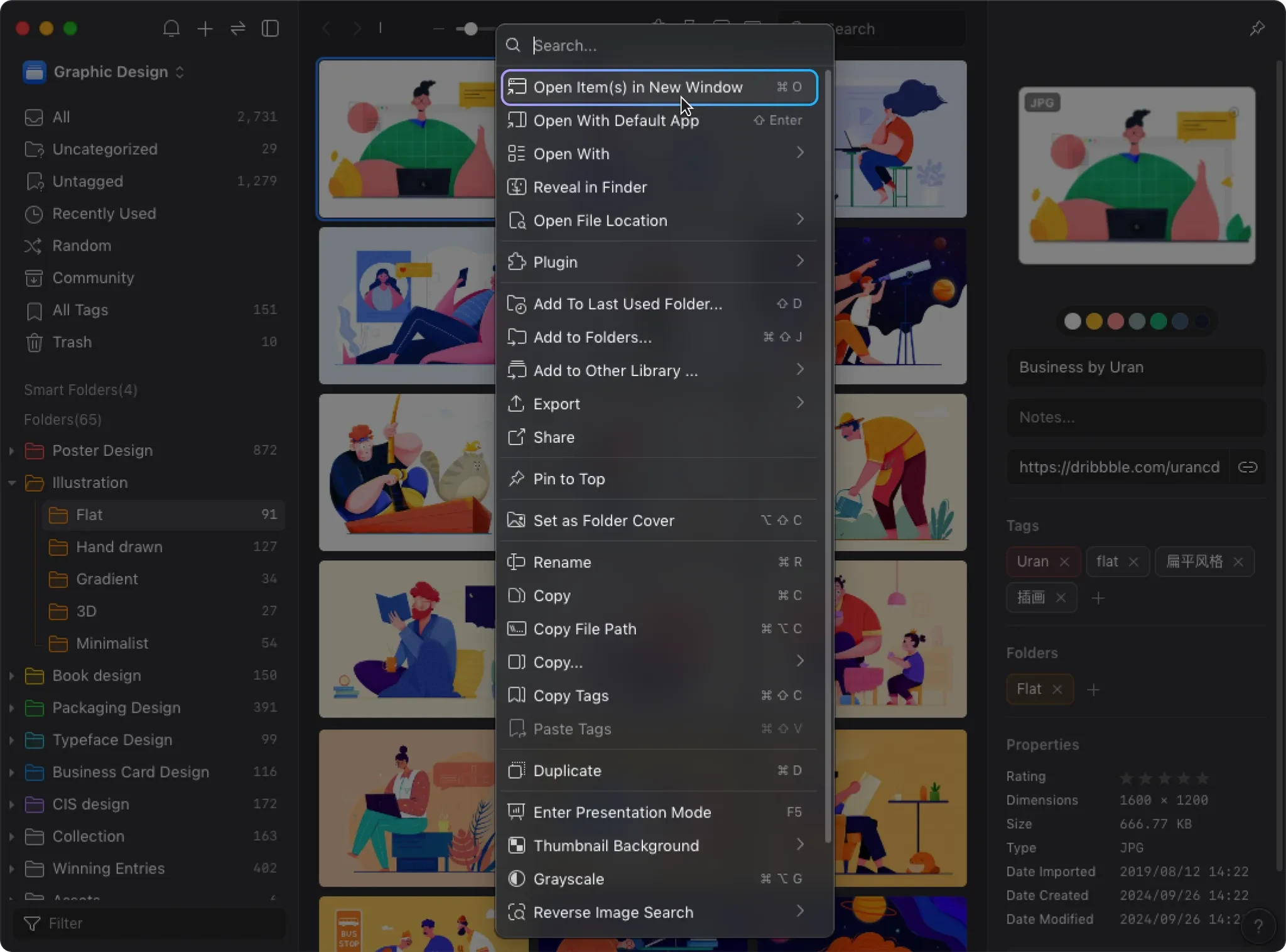
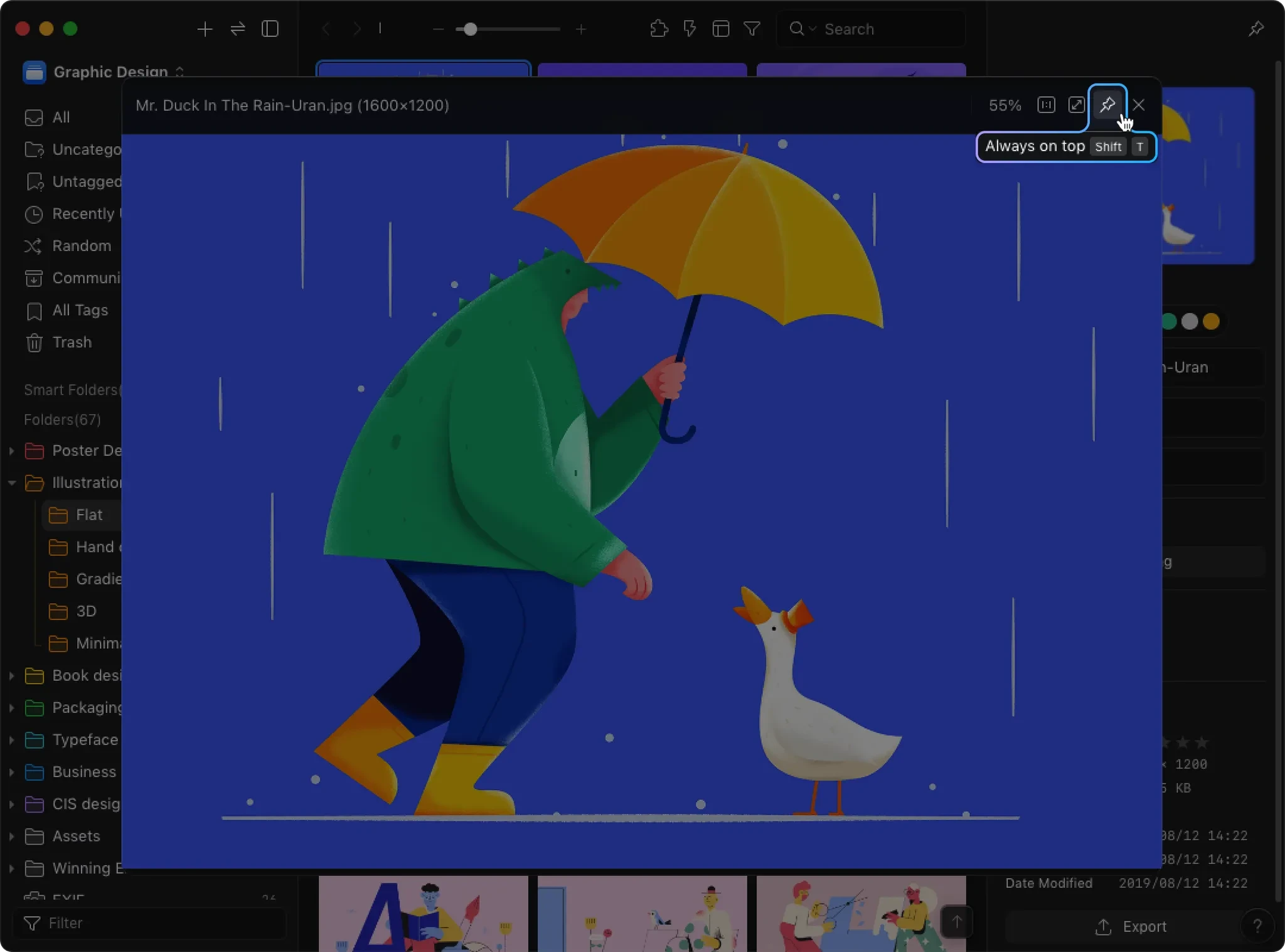
Unlike traditional methods, Eagle eliminates every friction point—no minimizing current applications, no manual window resizing, no digging through settings menus for overlay options. Your references become true creative companions, floating exactly where you need them without disrupting your primary workspace.
Smart View Controls: Professional-Grade Precision
Pinning is just the beginning. Eagle's intelligent view controls transform how you interact with references. Use Ctrl+Scroll to zoom seamlessly—examine fine details or get the big picture instantly. Drag to reposition or scroll to pan, as intuitive as moving a physical photo on your desk.
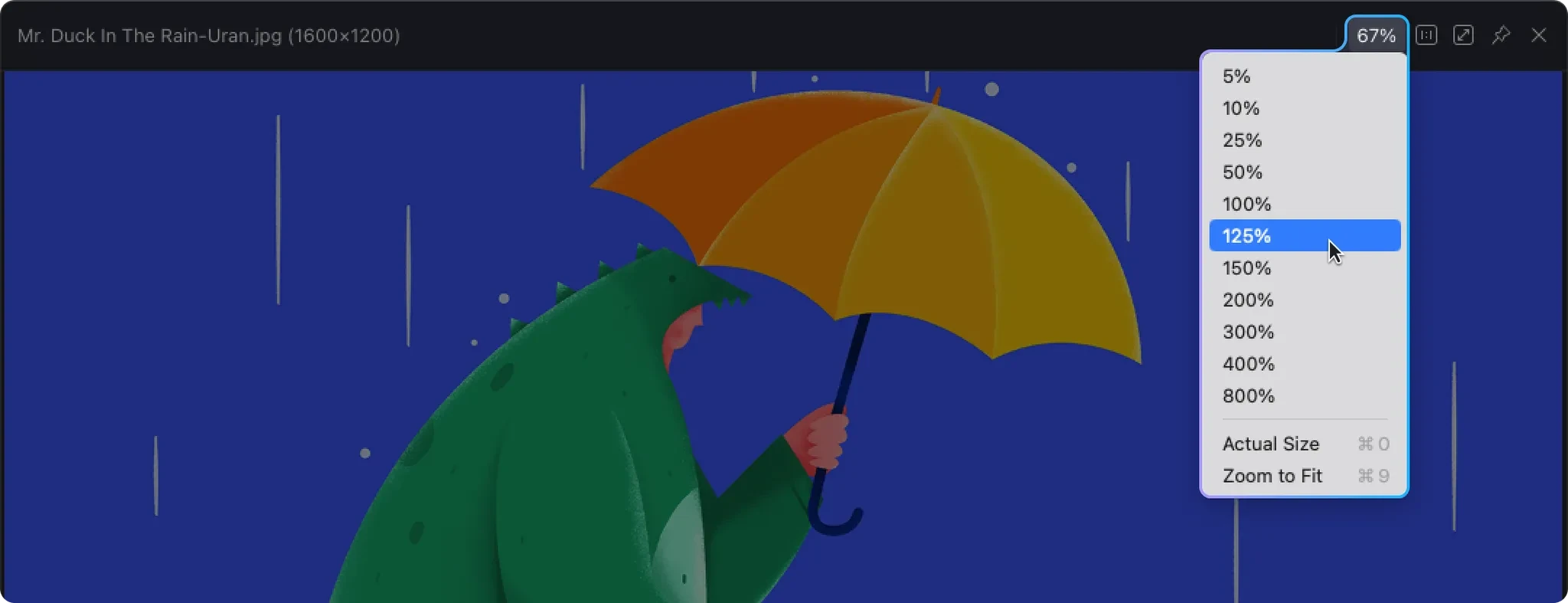
The thoughtful double-click reset saves countless micro-adjustments. After zooming and panning, simply click "Original Size" or "Fit to Window" to instantly return to your preferred view. These human-centered design details separate Eagle from basic utilities.
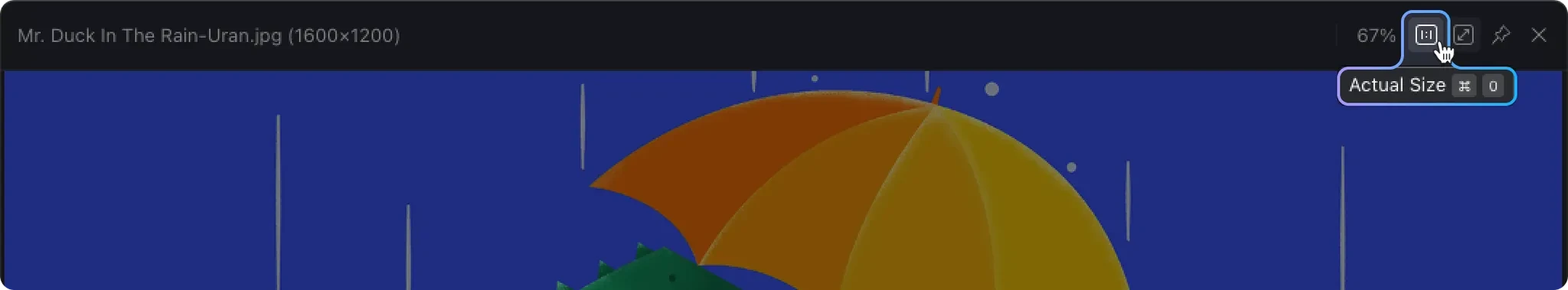
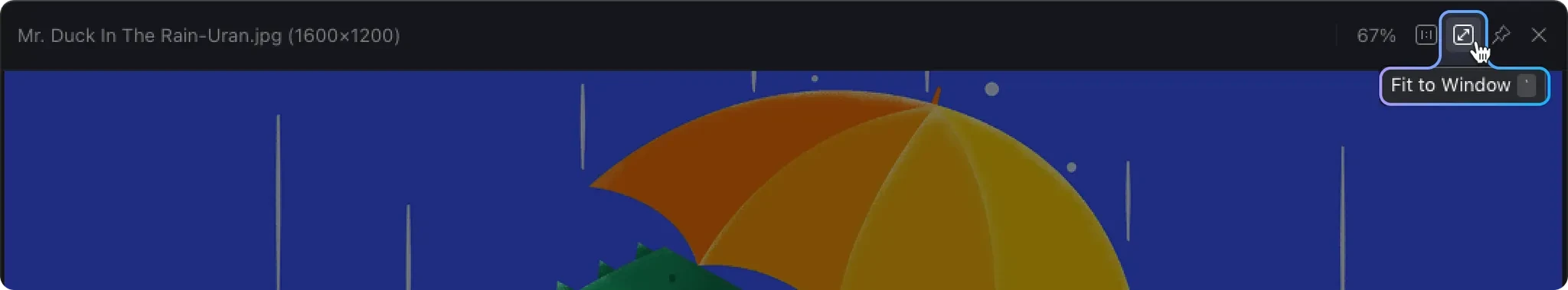
Professional Viewing Features: Every Angle Covered
Creative work demands viewing references from multiple perspectives. Eagle delivers comprehensive image controls: 90-degree rotation for quick orientation adjustments, horizontal flip for exploring symmetrical compositions. All functions work seamlessly while images remain pinned, no application switching required.
Batch Window Management: Multiple References, Zero Chaos
Real creative work requires multiple simultaneous references—color palettes, composition guides, detail shots. Eagle supports unlimited reference windows, each independently pinned and controlled.
This batch management capability excels for complex projects. Concept artists can pin character designs, environment references, and color guides simultaneously. UI designers can display platform-specific guidelines side by side. Graphic designers can compare multiple layout variations in real-time. Each window operates independently yet works in harmony, creating an efficient visual reference ecosystem.
Ecosystem Integration: Beyond Pinning to Intelligent Management
Eagle's true power lies in its complete digital asset management ecosystem. Finding references in Eagle's organized library and pinning them for use becomes one fluid motion.
Eagle's tagging system, smart folders, and color search make finding the perfect reference effortless. Need "blue-toned ocean illustrations"? Search your tags, see instant results, then pin them with one click. This seamless search-to-application experience is impossible with standalone tools.
Real-World Impact: How Professionals Transform Their Workflow Efficiency
The Illustrator's Multi-Layer Reference Method
Illustrator Maria Rodriguez developed her "Multi-Layer Reference Method" after three years with Eagle. When creating character illustrations, she pins four reference types simultaneously: pose reference, lighting reference, color palette, and texture details.
"I used to constantly break my flow switching between references," Maria explains. "Now I pin these four images to my screen corners. Most importantly, I can compare them in real-time, ensuring consistency across pose, lighting, color, and detail."
Her workflow efficiency increased dramatically. More significantly, her work quality improved substantially—simultaneous multi-dimensional references create richer, more cohesive illustrations.
The UI Designer's Competitive Analysis Framework
UI designer Jason Park manages interface design for a fintech app. His role requires constant competitive analysis to identify best practices and differentiation opportunities. Using Eagle, he built an efficient competitive analysis workflow.
First, he imports competitor screenshots into Eagle, tagging them systematically: "Login Screens," "Dashboard Designs," "Transaction Flows." When designing features, he searches relevant tags and pins multiple competitor interfaces simultaneously.
"When designing a transfer interface, I'll pin 5-6 mainstream app transfer screens," Jason says. "I can directly compare information architecture, visual hierarchy, color usage, and interactive element placement. This side-by-side comparison reveals design patterns quickly while highlighting differentiation opportunities."
This approach not only accelerates design but provides data-driven decision support, dramatically reducing revision cycles.
The 3D Modeler's 360-Degree Reference Configuration
3D modeler Ben Thompson specializes in game character models. Traditional modeling workflows require constant reference switching between angles—inefficient and error-prone. With Eagle, he developed the "360-Degree Reference Configuration."
Before modeling, he pins character references—front, side, back, and detail views—to four screen positions, creating a surround reference environment. Each image scales and repositions independently, ensuring references align with any 3D viewport angle.
"The key is when I rotate my 3D model, I immediately see the corresponding reference angle," Ben explains. "This instant comparison enables precise control over proportions and shapes. Character models that took three days now achieve higher accuracy in two."
He also leverages Eagle's transparency feature, keeping references semi-transparent—visible but not blocking the 3D viewport.
The Graphic Designer's Inspiration Mood Board Maker
Graphic designer Emma Wilson specializes in magazine layouts and brand identity. Her work demands extensive layout composition and typography references. Using Eagle's always on top feature, she created a "Digital Mood Board" workflow.
Starting new projects, she selects relevant layout references, typography examples, and color schemes from Eagle's library, then pins them simultaneously, arranging them into a virtual mood board. This board floats persistently, providing continuous inspiration throughout her creative process.
"It's like having a permanently open inspiration notebook," Emma describes. "While designing in InDesign, I can glance at these references anytime to validate my design direction. Sometimes contrasts between references spark entirely new creative ideas."
She particularly values Eagle's quick resize and reposition capabilities. "When I need to focus on specific typography, I enlarge that image. When reviewing overall color harmony, I shrink and cluster related images. This flexibility makes my creative process incredibly fluid."
Advanced Techniques: Supercharge Your Creative Engine
Building Your Smart Reference Image Organizer
Efficient reference management starts with a well-structured library. Experienced designers share one trait: systematic tagging for reference organization. Here's a battle-tested tagging strategy:
Multi-Dimensional Tagging System:
- Style Tags: #minimalist #retro #cyberpunk #watercolor
- Color Tags: #warm-tones #cool-tones #monochrome #high-contrast
- Purpose Tags: #character-reference #backgrounds #layouts #typography
- Project Tags: #brand-a #project-2024 #personal-work
UI designer Jason shares his approach: "I built a three-tier tagging system. First tier is category (#ui-design, #graphic-design), second is function (#login-screens, #data-viz), third is style (#minimal, #corporate). When I need 'minimal login screen references,' I search those tags and relevant images appear instantly."
Leverage Eagle's smart folders to amplify this system. Create a "This Week's Inspiration" smart folder that automatically collects all images tagged "inspiration" within seven days. Or build a "Current Project" folder that auto-aggregates all references for active work.
Keyboard Shortcut Mastery: 10x Speed Workflow
Master keyboard shortcuts for maximum efficiency. Eagle's most powerful shortcuts:
Core Operation Shortcuts:
⌘/Ctrl + O= Quick open in new window⌘/Ctrl + 0= Reset to original size`= Fit to window⇧ + R= Rotate 90 degrees⇧ + F= Horizontal flip
Multi-Monitor Configuration Strategies
Different screen setups require different reference layouts:
Single Monitor (13-15"): Pin references to screen edges at 30-40% original size to preserve workspace.
Dual Monitor (Primary/Secondary): Keep design software on primary screen, pin references on secondary. Support 4-6 simultaneous references as a dedicated "reference wall."
Ultrawide (21:9 or wider): Use extra horizontal space for "reference sidebars." Arrange references vertically on left and right edges, keeping center clear for primary work.
A 3D artist's configuration: "I divide my screen into thirds: left 25% for character references, right 25% for environment and props, center 50% for 3D software. Each reference controls independently, creating a personalized workspace."
Eagle vs. Alternatives: The Data-Driven Comparison
Feature Comparison Matrix
Here's how Eagle stacks up against other reference management solutions:
| Feature | Eagle | PureRef | BeeRef | WindowTop |
|---|---|---|---|---|
| Always on Top | ✅ Window pinning | ✅ Canvas overlay | ✅ Window pinning | ✅ Universal pinning |
| Zoom Controls | ✅ Scroll zoom + reset | ✅ Scroll zoom | ✅ Basic zoom | ❌ No dedicated feature |
| Rotate/Flip | ✅ 90° rotation + flip | ❌ Not supported | ✅ Basic rotation | ❌ Not supported |
| Transparency | ✅ Alt+scroll adjust | ❌ Not supported | ❌ Not supported | ✅ Supported |
| Multi-Image | ✅ Batch pin + control | ✅ Canvas collage | ✅ Multiple windows | ✅ Multiple windows |
| File Management | ✅ Full library + tags | ❌ Path dependent | ❌ Basic management | ❌ No management |
| Search | ✅ Color/tag/smart search | ❌ No search | ❌ Basic search | ❌ No search |
| Cross-Platform | ✅ Windows/macOS | ✅ Windows/macOS/Linux | ✅ Windows/macOS/Linux | ❌ Windows only |
| Pricing | 💰 One-time $34.95 | 💰 One-time $30 | 🆓 Currently free | 💰 Subscription $10/year |
Use Case Recommendations
Individual Creators (Budget-Conscious): Start with BeeRef for basic window pinning. It's free and handles essential needs for students or beginners.
Professional Designers (Efficiency-Focused): Eagle is the clear choice. Complete digital asset management, powerful search, and professional pinning deliver measurable efficiency gains. One-time purchase, lifetime value.
Concept Artists (Heavy References): Eagle or PureRef both work well. Eagle excels at file management, PureRef offers unique canvas collage features.
Design Teams (Collaboration-Required): Eagle alone provides complete team collaboration. Shared libraries, unified tagging, and version management are crucial for team efficiency.
Technical Users (Customization-Oriented): WindowTop offers extensive window management beyond images. High customization potential for technical users.
Long-Term Value Considerations
Update Frequency: Eagle releases monthly updates and bug fixes, ensuring OS compatibility. PureRef updates less frequently with occasional compatibility issues. BeeRef as open-source has inconsistent update schedules.
Support Quality: Eagle provides customer support with typical 24-hour response times for rapid issue resolution.
Feature Expansion: Eagle as a complete asset platform has the strongest expansion potential. From image management to video playback, font management, and 3D model viewing, Eagle's ecosystem continues growing.
Data Security: Eagle stores all data locally, giving users complete control. Multiple backup methods and cloud sync options ensure your valuable library remains safe.
Liberation, Not Just Tools
Return to our opening scenario. With Eagle's always on top feature, the entire creative experience transforms. References float quietly in screen corners, providing constant inspiration without breaking flow. Window switches drop from dozens to zero. Your precious focus channels entirely into creation.
Redefining Creative Efficiency Standards
Reference management impacts creative quality more than we realize. An efficient reference workflow doesn't just save time—it elevates creative output. When you can effortlessly compare multiple sources, instantly adjust viewing angles, and seamlessly integrate into existing workflows, creative possibilities expand exponentially.
Our case studies prove it: different creative professionals extract massive value from Eagle's pinning features. Illustrators dramatically boost efficiency, UI designers reduce revision cycles, 3D modelers improve accuracy, graphic designers spark more creative ideas. These changes represent a fundamental shift from "limited by tools" to "empowered by tools."
Investment Beyond Software
Eagle delivers more than window pinning—it's a complete creative workflow efficiency solution. From collecting assets, organizing libraries, and lightning-fast search to final pinned usage, every step is carefully designed to maximize creative focus.
This is a career-long investment. As your library grows richer, workflows smoother, and efficiency higher, you'll realize you didn't just buy software—you built a foundation for professional growth. The value compounds over years.
Start Your Creative Revolution Today
Don't let inefficient tools constrain your creative potential. Eagle offers a complete 30-day free trial with no feature restrictions, letting you fully experience how this digital asset management tool transforms your workflow.
Three Reasons to Act Now:
- Risk-Free Trial: No credit card required
- Instant Access: No registration or account binding
- Lifetime Value: One purchase, free updates forever
Download Eagle here and begin your efficient creative journey. Transform references from workflow obstacles into your greatest creative allies.